Mobile cloud apps are one of the latest advances in app development and offer organizations and developers many advantages over traditional native apps. Therefore, it is not surprising that cloud-based applications have become more and more popular lately.
The Cisco Global Cloud Index predicted that cloud data centers will handle more than 94% of IT workloads and processes by 2021. Moreover, according to the latest research, the cloud services market is expected to reach $454.2 billion in 2022 and surpass $1.63 trillion by 2030.Global Software-as-a-Service (SaaS) market is expected to reach a value of $720.44 billion USD by 2028 and will grow at a CAGR of 25.89% during 2022-2028.
The phenomenon of cloud-based mobile apps is ongoing and shows no signs of stopping. But what is a cloud-based solution? Who are the best players on the market? What are the most popular cloud applications in 2022?
In this article, we’ve collected cloud mobile apps and cloud-based solutions that we just can’t live without. From email, food delivery, trackers, calendars, banking, photos, co-working, music, books and more, it seems like there really is an app for everything in today’s world.

What are Cloud Based Solutions?
Cloud-based applications use the power of mobile cloud computing to deliver applications to a variety of mobile devices over the Internet. Traditional mobile apps need to be downloaded and installed on a specific device. Mobile cloud apps can be accessed from virtually any internet-connected mobile device or computer.
The basic principle of mobile applications in the cloud is to increase productivity through better availability of the applications. With an internet connection and a mobile device, users can access the app at any time.
Cloud-based mobile application development can be divided into three distinct categories based primarily on the architecture of the mobile application:
Software as a Service (SaaS): Mobile SaaS cloud applications are by far the most popular and fastest growing cloud-based services. The vast majority of cloud applications follow a SaaS design and run on third-party remote hardware. Users often use these apps because they don’t have to buy software licenses or worry about local storage. Instead, users can access the app and any associated data or files over the internet. You’ve probably already used SaaS Mobile Cloud applications: Gmail, Grammarly, and Dropbox are examples of popular apps.
Infrastructure as a Service (IaaS): In the cloud-based IaaS application model, infrastructure and support are provided by a third party in the cloud. The mobile application developer provides the application, in-app support, and middleware. Google Compute Engine, Amazon Web Services, and Microsoft Azure are examples of popular IaaS applications.
Platform as a Service (PaaS): Cloud-based PaaS applications only require the user’s application code. This type of mobile cloud application eliminates the need for hardware management and operational responsibilities such as hardware purchase and maintenance, allowing developers to focus solely on development and support services. PaaS providers take care of hardware and software updates and maintenance. Google App Engine and OpenShift are two popular PaaS options.
Why are Mobile Applications connected to the Clouds?
With smartphones and other mobile devices having access to high-speed internet connections, it stands to reason that the fast-growing mobile development industry would want to take advantage of this modern technology.
I wouldn’t be far from believing that apps running in the cloud look like web apps. These two programming approaches are closely related and share fundamental similarities in terms of data storage and user access. However, they differ in terms of scalability and security, as mobile apps on the cloud are more secure and scalable than web apps.
Application processing and data storage and retrieval are performed by the cloud-based infrastructure in mobile cloud computing. Reduces total cost of ownership by eliminating the need for IT staff to update individual devices; The client software environment runs on a server in the cloud and any changes you make are propagated to all clients.
This is also a convenient and practical advantage from the user’s point of view, since you can now access your desktop – a virtual desktop in the cloud – from anywhere via a mobile browser. No matter which remote device you use, you have the same working environment.
Business/Office Mobile Cloud Applications
In the workplace, the growth of mobile app usage has accelerated sharply, especially with the dominant trend of remote working. Research shows that 71% of Americans are working from home all or most of the time and 84% of company leaders are planning to let employees work remotely for at least some time after COVID-19. Additionally, 85% of businesses have implemented a Bring Your Own Device (BYOD) policy due to the pandemic.
Next, let’s look at some of the most popular mobile apps used for business purposes.
Office/Productivity Applications
Productivity tools come in all shapes and sizes, each with a different approach to streamlining your workflow. Essentially, Office productivity apps are designed to help you get organized, improve your work habits, and boost your focus.
Having an “office” in the palm of your hand has revolutionized the way you get your work done. For example, Microsoft Office 360 desktop applications are among the best and most used. Excel, Word, Teams, PowerPoint… These applications come very close to having a desktop in a mobile device.
Another major player is Google’s suite of products, including Google Docs, Google Sheets, Google Slides, and more. These lightweight and incredibly powerful productivity apps are tightly integrated into the Google ecosystem, making them ideal for syncing, collaborating, and easy access across devices.
Other notable mentions include Trello, Serene, Monday, Airtable, and more.
File Storage Applications
File syncing and storage services give you access to all your data—Word documents, PDFs, spreadsheets, photos, and other digital assets—from anywhere. You no longer have to sit in front of your computer at work to access your work files.
Thanks to cloud synchronization, you can access it from your laptop at home, from your smartphone on the go or from your tablet on the sofa. Sync and storage services also improve your online security as they automatically back up your files when you sync them over the cloud. If you lose your laptop, you can still access all your files by accessing the sync service from any computer.
File syncing and collaboration are essential to your workplace, and there are mobile apps that make this cloud syncing and cloud storage possible, including Microsoft OneDrive, Dropbox, Box, Google Drive, and more.

Meeting/Messaging Applications
During the pandemic, almost every employee used meeting/messaging apps to stay in touch. Ever since Slack and Zoom conquered employees’ hearts, business messaging and meeting apps, also known as group messaging apps or video conferencing apps, have become the de facto medium of communication in the office.
These applications combine instant messaging, text messaging, private forums, video calling, file sharing and occasional screen sharing into a single collaboration hub. This gives a place where colleagues can communicate or ask questions, both in real-time and asynchronously.
Group messaging apps are among the best productivity tools because they make it easier to follow conversations, encourage teamwork, and help maintain company culture. Many team members across organizations and industries use video conferencing apps to hold meetings as simple as a weekly team meeting or as large as board meetings and make important business decisions over video. Many people are just getting started with video conferencing, and people of all ages are becoming more comfortable with video tools like Zoom, Microsoft Teams, and more.
Business messaging applications have many advantages over email:
- They encourage brevity.
- Most threads are opt-in. You are free to participate in conversations that are important to you, and you are also free to ignore anything that is not important.
- Messaging apps offer constant and ongoing discussions that email doesn’t.
Some of the best meeting and messaging apps are Slack, Microsoft Teams, RingCentral, twist, Google Meet, and Zoom.
Work Management Software
Task/project management tools have grown rapidly with the advent of cloud technology and the growing demand for new software. Most work/project management apps provide basic functionality to create and assign tasks, leave comments on tasks, generate reports, implement email notifications and more.
Some of the most popular work/project management apps are Atlassian SaaS, Zoho, Taskworld, Trello, Todoist, and Asana.
Calendar/Notes/Reminders/To-Do Applications
In recent years, we’ve transitioned from meeting rooms and discussion boards to Zoom meetings and Google Hangouts, which means the way we collaborate and interact will change. Introduce remote collaboration tools, especially note-taking apps. Similarly, calendar or reminder apps help keep your busy work life organized and productive by providing a central place to manage all your appointments, meetings, events, reminders, and more.
Some of the most popular calendar, note-taking, reminders, and to-do apps include: Evernote, Notion, Google Calendar, OneNote, Google Keep, Apple Calendar, Outlook, and Timepage.
Digital Marketing Apps
Mobile apps now allow businesses to manage their digital marketing efforts from a mobile device. Managing mobile content from a desktop computer is sometimes cumbersome, so it makes sense that mobile apps manage mobile content.
With features like the ability to create professional-looking images for social media, access content analytics, use professional pocket editors, run marketing campaigns, schedule social media releases, and more, digital marketing apps are the be-all and end-all for digital marketers .
Some of the best and most in-demand digital marketing apps are Google Analytics, Facebook Ads Manager, Hootsuite, Buffer, Later, and Salesforce.

Mobile Banking Applications
Mobile banking applications have evolved a lot.Mobile check depositing was once considered cutting-edge technology. Consumers now expect this type of experience, along with money transfers, bill payments, ATM location, and more.
In some apps, you can now track the accounts of different financial institutions. Others include integrated finance and budgeting solutions.
Major players are Apple Pay, Google Pay, Square, BNP Group, and PayPal (which is basically a digital wallet but offers multiple money management features).
Personal Mobile Cloud Applications
Users around the world have a “signature”; the first app to appear on a new device, no matter how tech-savvy they are.
According to Statista, “In Q1 2021, Android users had 3.48 million apps to choose from, making Google Play the store with the largest number of apps available. Apple’s App Store was the second largest app store with around 2.22 million iOS apps available. Typically, the average mobile phone user has around 40 apps and spends 89% of their time on 18 apps. Other sources state that the average person uses around 9 apps per day and a total of 30 apps per month.
Next we look at some of the most insurmountable mobile apps for personal use.
Photos and Video Sharing Applications
These platforms are more than just photo sharing apps. Now they enable users to shop, create a personal or professional brand, search for points of interest, securely store photos, organize photo libraries, and more.
People share their favorite photos and videos online on social networking sites like Facebook and Instagram, but some want more privacy options or just don’t like social media. Photo and video-only sites allow you to store and organize your media files, and then control who can see them.
Some of the most popular photo and video sharing apps are Google Photos, Instagram, Apple iCloud, Amazon Photos, Gemini Photos, WeTransfer, and more.
Music and Video Applications
Good music and videos can be a great way to get more done. It can calm your mind and help you focus, or it can just make you feel less stressed and more at ease, which allows you to get more done at work.
Nine out of ten employees do their job better when they listen to music. One study found that 88% of people did better on tests and 81% completed their work faster when they played music.
Some of the best music apps are Spotify, Deezer, Pandora, Google Play, Amazon Music, TuneIn, and more.
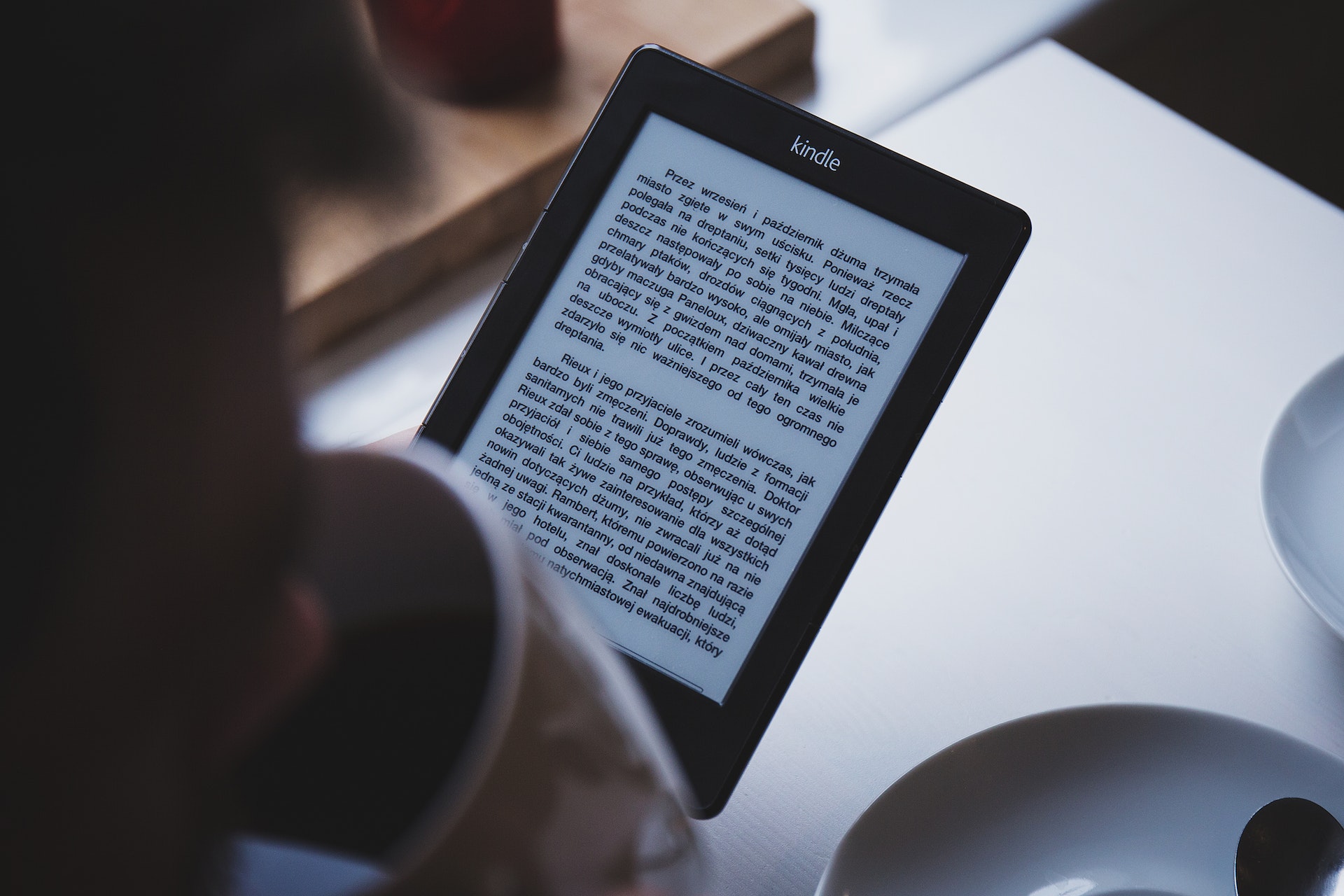
Books and Reading Applications
Who doesn’t like a good book? Whether traveling to the beach or to a coffee shop, people love to take books with them and read them. Of course, it would be difficult to take all the books you want with you, so luckily there are many mobile apps that allow you to access, buy and read books on the go.
Some of our favorite books and reading apps are Bookfunnel, Kindle, Nook, Scribd, Google Play Books, and Comixology.
GPS Navigations and Maps Applications
Having GPS and apps to help us find our way has made our life so much easier. When you go to a new place, you no longer have to ask people on the street for directions. If you have a GPS app on your phone, you will never get lost.
In fact, emarketer.com claims that over 90% of US consumers under the age of 50 use GPS apps.The best navigation apps are also easy to use, and some come with features like traffic and weather alerts, multiple stops, route optimization, and location sharing.
Most of the time, when we think of a mobility app, we think of Google Maps. But if Google Maps isn’t working for you, there are plenty of other options including Waze, Apple Maps, Moovit, TomTom GO Navigation, MapQuest, and Polaris GPS Navigation, to name a few.
Smart Home Applications
Smart home automation applications are designed to make your life easier. Smart home technology has certainly come a long way in such a short amount of time.With a home automation system, you can control everything in your home. Smart home mobile apps turn your phone into a remote control. Here’s how you can start making your home smarter.
Some of the best smart home apps are Apple Smart Home, Google Home, Samsung’s SmartThings, Alexa, Ecobee, Wemo, and Honeywell Home.

Food and Restaurants Applications
Nobody wants to spend all their time cooking. Some days you just want to sit back and relax while you order takeout or head to a nearby restaurant. Some of the best restaurants and restaurant mobile apps include Yelp, Foursquare, UberEats, EAT24, and OpenTable.
Sport, Health and Wellbeing Apps
Tracking your progress on your phone with a fitness or health app can be a good start for a “healthier” workout. You. So we took a look at some of the best health and fitness apps out there today. Some of the best health and fitness apps to help you achieve your health and wellness goals are Pacer, MyFitnessPal, HealthEngine, Happify, Strava, and more.
Summary
Mobile cloud solutions work effectively and efficiently in the mobile space, solving everyday tasks conveniently from a mobile device. After installing the app, you can work practically anywhere in the world, all you need is a reliable internet connection and a device.
The convenience, security and scalability they offer are increasingly making cloud-based mobile apps an alternative to native business app development. As with most other applications, cloud-native application development has its advantages, so if you are unsure about the application development project, it is best to consult an application development partner like Luneba Solutions with years of industry experience and technical expertise.
Contact one of our representatives and we will help you make the best decision for your mobile application development project.

